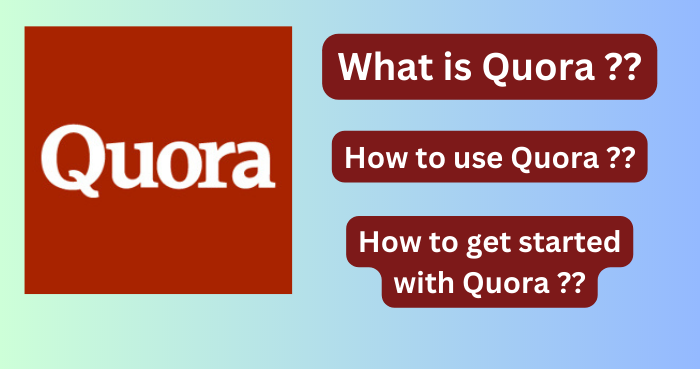What is Quora ??
Quora is mainly used as a question-and-answer website. Users can ask questions on a wide range of topics, and other users can answer them. The answers are then voted on by the community, with the most helpful and informative answers rising to the top. Quora is also used as a platform for sharing knowledge and learning.
After hearing that description of Quora, you might be thinking, “Well, why don’t I just use an everyday search engine?”
I’ll tell you why. Quora has some qualities that other research tools don’t.
- It allows users to create social networks and follow topics that interest them.
- It focuses on high-quality questions and answers.
- It lets users vote on answers to highlight the most accurate information possible.
- It’s free!
Let’s go over the basics of Quora and what you need to know before you start using it.
How to use Quora ??
Ask thoughtful questions: Asking thoughtful questions can attract high-quality answers from experts on the platform. Consider what you want to know and frame your question clearly and concisely. Answer questions: Answering questions can help you establish yourself as an authority in.
How to get started with Quora ??
01. Sign up
The first part is the easiest part: Signing up. How you decide to do that is up to you, but you’re given the choice of signing up with your Google account, your Facebook account, or foregoing them both in favor of a simple email sign up.
Once you sign up, you’ll be presented with a screen that asks you to choose 10 topics that you’re interested in. The topics you choose will be used to generate your feed, which we’ll touch on below. The next step will ask you if you’d like to join Spaces groups, which again, we’ll cover later on. After that, you’ll be presented with your feed, which is where the real fun of Quora begins. But first, you have a little digital housekeeping to do.
02. Fill out your profile
As with anything even moderately social on the internet, filling out your profile is a must. For Quora, since being a credible source for answers is very important, filling out your profile to the best of your ability is more crucial than compared to some other social networks online.
The profile section of Quora provides you with an assortment of different sections to fill out. It starts with your profile photo and profile credential, the latter of which can be viewed as your primary industry or sector you have an expertise in or your job title. This will be shown prominently when anyone views your profile. Below this is a section you can add a brief description about yourself, as you’d expect in any profile. Furthermore, you can add links to your website and other social media channels in your bio section.
03. Get to know your Quora feed
Even if you end up spending a majority of your time elsewhere on Quora, the feed is one of the best places to find questions about topics you care about. In the beginning, your feed will only consist of topics that you previously selected when you first signed up, but you can, of course, add more. You can simply search for a topic in the search box at the top of Quora at any time, select it to open its page and click “follow.” It’s that simple. From then on, new and relevant questions from that topic will be added to your feed. The same goes for unfollowing a topic: just go to the page of the topic you’re following and click on the blue marked “follow” button. It will then turn white to indicate that it’s a page you’re not following anymore.
It’s more than just your followed topics
Your feed has a lot more to offer than just the topics you follow. It’s also a great place to discover other people on Quora, as well as Spaces to follow. In addition to these, you’ll also see suggested questions for you to answer, in which you can easily answer, pass, or follow each of them. You’ll be presented with questions that have already been answered, and you can then up vote, share, and comment on them. Furthermore, you can see a list of the topics you’ve followed on the left for quick access. Last but not least, at the very top of your feed you’ll find a super quick way to ask a question or share a link with others.
Set Up Your Account
If you’re brand new to Quora, the feed will also have an additional section on the right. It’s simply a list of tips to help you get the hang of using Quora. This section is called “Set Up Your Account” and has a small list of items that will be crossed out once achieved. The list entails the following:
- Visit your feed
- Follow 5 more spaces
- Follow 6 more topics
- Upvote 5 more good answers
- Ask your first question
- Add 3 credentials
- Answer a question
If available, each “achievement” on the list will be linked so that you can begin to take action right then and there.
04. Learn your question and answer post options
Getting answers to questions is basically the whole point of Quora, so it’s smart to get to know all of your options for the questions posed.
First and foremost (and most obvious), you can answer a question. But, there’s a whole lot more you can do as well. In addition to answering the question, you can follow the individual question, despite what topic it resides in. You can also click the “request” option, which will allow you to search for someone with knowledge on the topic and request the selected person to answer the question.
While the above options are the most prominent ways to interact with a question, you’re not limited to them. Here are some more options:
- Leave a comment
- Share on social networks or copy the link
- Answer later
- Follow the question privately
- Get notified about edits to the question
- Edit the question and source
- Edit topics
- Merge questions
- View stats and log them
- Report
As you can see, there’s a lot you can do with questions. Of course, you likely won’t be using the bulleted options above for every question you come across unless you’re a Quora super user, but it’s good to know that there’s certainly more to do here than simply answering a question.
Answers
Unsurprisingly, answers are displayed directly below questions on Quora. Just like questions, answers have their own set of options, though a bit more on the simple side.
Your job as a user is to find the most appropriate answer for a given question (if it’s not coming from you, that is) and upvoting it. Enough upvotes will change the placement of the answer, and the one with the most upvotes will be placed directly below the question and considered the best answer.
For answers, the primary functions are to upvote, share (on Quora), comment, downvote, and share on social networks. Additional options are:
- Bookmark
- Promote
- Suggest edits
- Thank
- Log
- Report
05. Have fun with Quora Spaces
On November 7th, 2018, Quora announced a new feature for the platform called Spaces. Quora referred to Spaces as, “collections and communities created around shared interests and tastes.” The introduction of the feature brings more of a community and social media vibe to the platform which makes it an excellent addition to your social media marketing efforts.
Spaces are a bit like Reddit’s subreddit feature in that they offer a dedicated community space for a particular subject. Quora users can follow specific spaces to discover new questions and answers pertaining to the topic.
Spaces can be particularly satisfying, as you’re a part of a community that’s also interested in the same topic and may ask questions you never thought about. Users that are following a Space can post relevant links to share with other followers, so it can be a source of news on the topic as well.
The Spaces announcement post shared that spaces can be used in a variety of different ways, such as:
- A group of people can work together to curate the most interesting answers and links about a particular area of interest, such as Farm-to-Plate or SaaS Daily.
- An individual can use spaces to organize their own writing into different sections, as Robert Frost is doing with his collection of his Space Exploration answers, Mac Tan with his posts on the US Midterm Election, and Salon with their Culture and Politics articles.
- A community of people can create a space to have shared conversations with each other, like Science Lounge or Defense Quorum.
06. Explore AI chatbot Poe
In February 2023, Quora opened up public access to AI chatbot Poe, which is built on top of several generative AI tools such as ChatGPT and Claude. To use it, you open the app and select a bot to chat with. When you ask it questions, it generates responses based on its knowledge and understanding of the world. With around a million monthly active users on mobile apps, people use it to brainstorm ideas, get help with research or just to have a conversation.
Poe introduced a number of new features in July 2023, including a larger context window for better responses, support for URL retrieval/document upload and the ability to continue other users’ public conversations.
07. Ask questions, post answers and thank Quora contributors
Much like a Reese’s, there’s no wrong way to use Quora, but there are ways to underutilize it. If you simply use it to search for the answers to questions people have already asked, it’s hard to see the harm in that. Still, asking questions is what makes Quora what it is, so do yourself and others a favorite and get to asking those hard-hitting questions.
Quora also didn’t become what it is today by being a platform full of unanswered questions. Finding answers to questions is likely how many people unaware of what Quora even was found it. If you’re looking to take advantage of the site’s capabilities, you’re going to need to give back a little and answer questions. Plus, sharing your expertise on a subject you’re knowledgeable and passionate about should boost your mood. Not to mention, the more questions you answer, the more you can build a reputation for being the expert that you are.
A parting tip for using Quora is the be thankful to the users that provide informative, well-written answers. If you see an answer that’s factual and offers an insight that the current top answer lacks, be sure to upvote it and thank the user.
Much like a Reese’s, there’s no wrong way to use Quora, but there are ways to underutilize it. If you simply use it to search for the answers to questions people have already asked, it’s hard to see the harm in that. Still, asking questions is what makes Quora what it is, so do yourself and others a favorite and get to asking those hard-hitting questions.
Quora also didn’t become what it is today by being a platform full of unanswered questions. Finding answers to questions is likely how many people unaware of what Quora even was found it. If you’re looking to take advantage of the site’s capabilities, you’re going to need to give back a little and answer questions. Plus, sharing your expertise on a subject you’re knowledgeable and passionate about should boost your mood. Not to mention, the more questions you answer, the more you can build a reputation for being the expert that you are.
A parting tip for using Quora is the be thankful to the users that provide informative, well-written answers. If you see an answer that’s factual and offers an insight that the current top answer lacks, be sure to upvote it and thank the user.